To manage and use your Airtel voicemail service, please call the access number below:
+44 7829 700 191
If you’re calling within the Channel Islands, you can also dial 191. Please note this short code will not work when roaming.
There are some steps that you can take to try and fix this issue before contacting our team.
1. Have you reset the device? Turn off your handset, leave for 30 seconds and turn it on again.
2. Have you manually searched for the Airtel network? Please go to Settings > Mobile Network> Deselect Automatic if it’s already set > Select Airtel > After confirmation change back to Automatic mode. Try loading a page or making a phone call.
3. Have you tried your SIM card in another device?
If you’ve tried all the above steps and you still can’t connect to our network, please contact us by calling +44 7829 700 121
Android: To turn this setting off on an Android device swipe down from the top of the screen and tap your current option: Alarms only, Priority only, or Total silence. Press the volume down button and tap Turn off now.
iPhone: To turn this setting off on an iOS device swipe up from the bottom of the screen and tap the crescent moon shaped icon.
Alternatively, if do not disturb is off – you can try to restart your handset by switching it off and on.
If the problem persists, please contact us on +44 7829 700 121
Ensure the APN (Access Point Name) is entered into your phone by completing the following steps.
1. Find APN settings
Go to Settings and search for ‘Connections’
Select ‘Mobile Networks’
Find ‘Access Point Names’
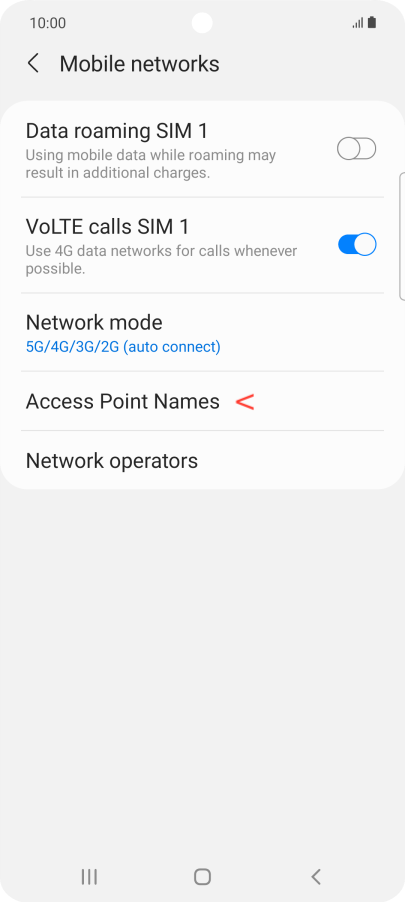
2. Add a new APN
Go to the three dots in the top right corner
Select ‘Add New’
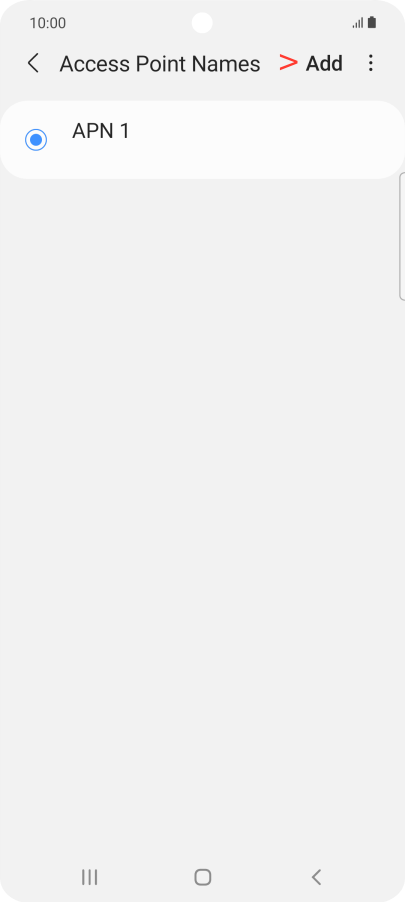
3. Enter the Airtel APN details
Enter the APN Name: Airtel (with a capital ‘A’)
Enter the APN: airtel-ci-gprs.com
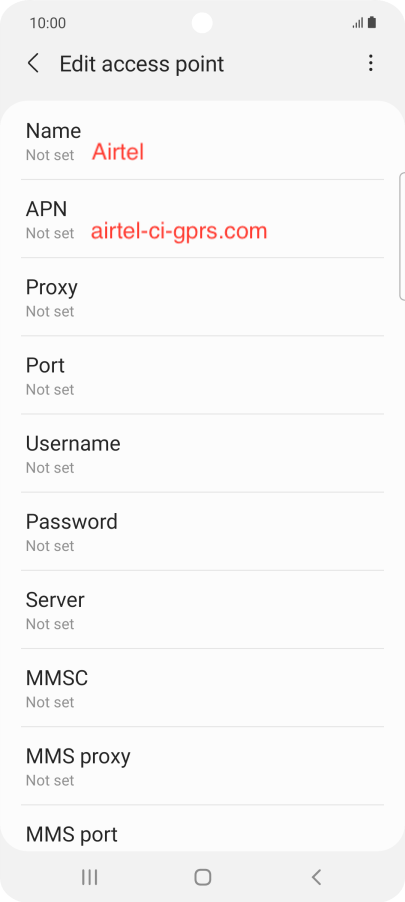
4. Save the new APN
Select ‘Save’ from the three dots in the top right corner
Then select the new APN created
Turn on your mobile data
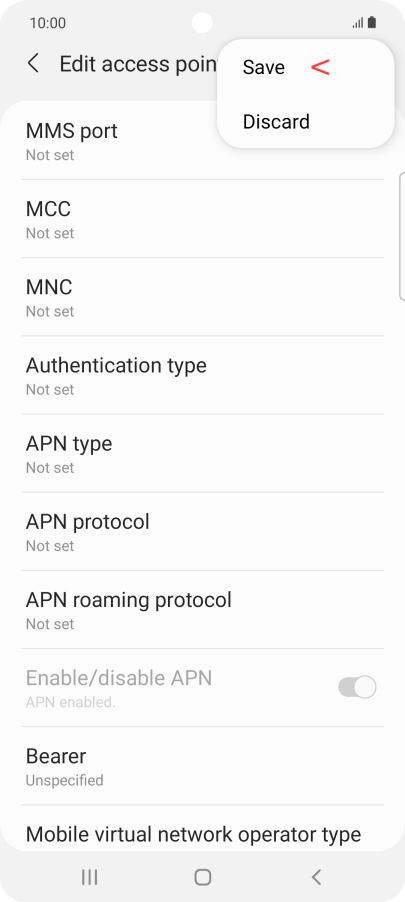
If your problem persists please call Customer Services or visit us in store.
In your settings choose select mobile data- mobile data network and ensure the APN settings are entered exactly as below
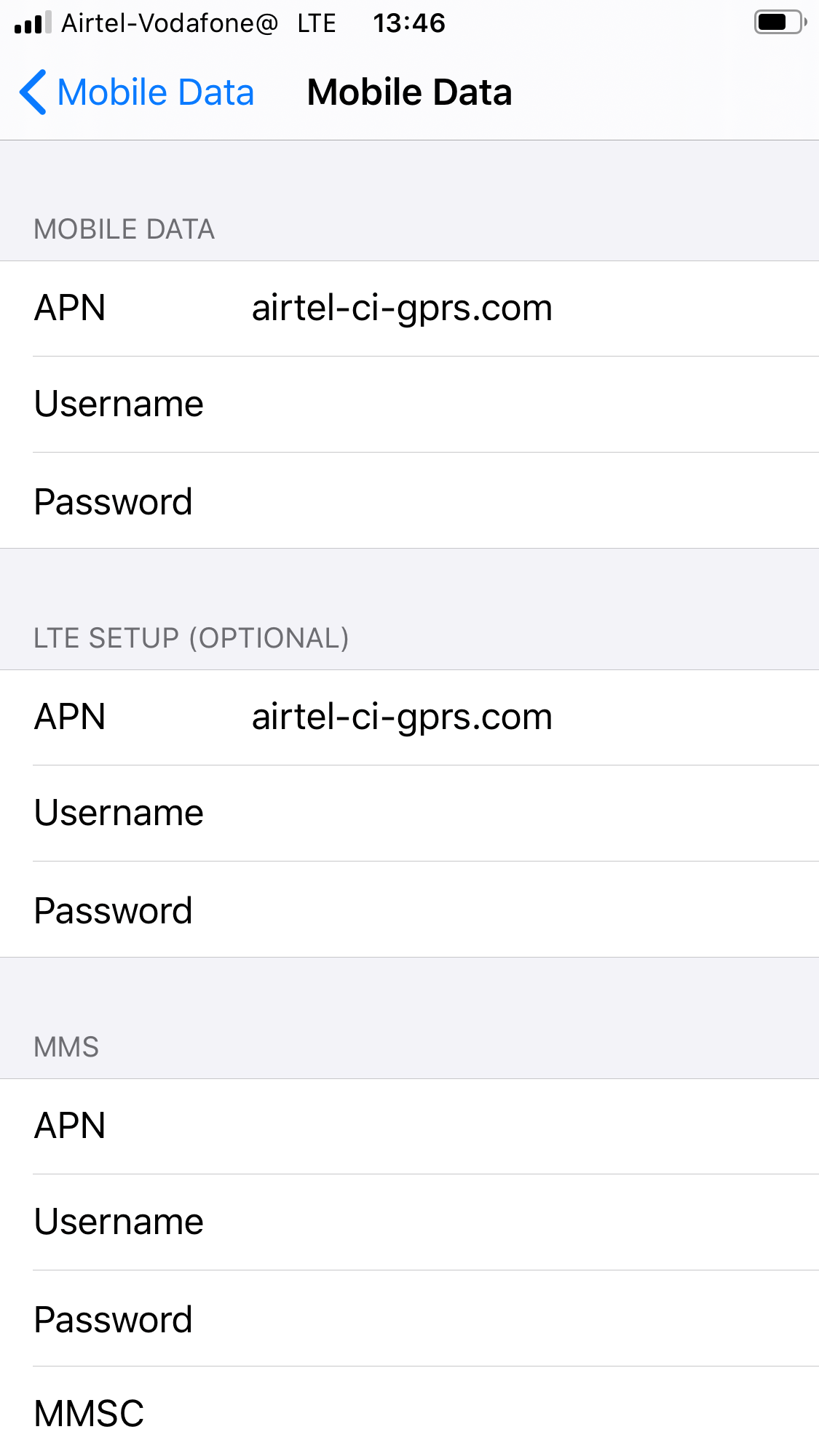
Usually, restarting your phone will resolve connectivity issues. Turn off your phone, wait 30 seconds, then turn it back on again.
If you have been in an area without coverage for a prologued amount of time, some phones will stop automatically searching for signal as a power-saving feature. If restarting your phone was unsuccessful, follow the below steps to manually reconnect to the network.
1. Go to Settings > Mobile network > Network operators
2. Switch off automatic mode
3. Wait a few seconds and then select ‘Airtel’
4. After confirmation, change back to automatic mode
5. If your problem persists, contact customer services or visit us in store.
Your PUK code can be found on your SIM card packaging. If this has been misplaced, please contact customer services on +44 7829 700 121
Please contact us to inform us that your phone has been stolen. We’ll suspend your SIM card as soon as possible to ensure that no one can use it to make calls, send texts or access data.
You can then decide whether you’d like a replacement SIM card (your number will stay the same) or would like to wait until your phone is found/returned to you.
We also recommend letting the police know that your mobile phone has been lost/stolen. This will give you a reference number for any insurance claim.
To contact us during open hours, please call our customer services helpline on +44 7829 700 121 if possible.
There are roaming bolt-ons available to help you manage your charges while you’re away from the Channel Islands. Click here for more information.
No. You’re only classed as roaming when your device is connected to a mobile network that isn’t Airtel’s. Our mobile network covers the Channel Islands so you can travel between the Islands on the network, and you won’t incur any roaming charges.
● Download the My Airtel app to top-up anytime. To download now, click here.
● To top up via your browser, click here.
● Purchase a Payzone voucher from any convenience store.
● Download My Airtel app to check credit balance and allowances balance. To download now click here.
● Dial *123# and an instant balance will appear.
● Dial 123 and listen to the balance by selection option 1.
Please ensure you dial 123 to activate your SIM card BEFORE you top-up. Failure do so means you will not receive any free allowances associated with the top up.
